Tutorials
Learn the basics of QGIS, PostGIS, and Geoserver with our growing list of free tutorials
Filters
-

Export a Map to PDF with LunaMap
LunaMap
Summary The Print tool in LunaMap allows users to create and download custom PDF maps. By selecting the desired map, setting a title, description, print scale, and page layout, users can generate a professional layout. Exporting a map
-
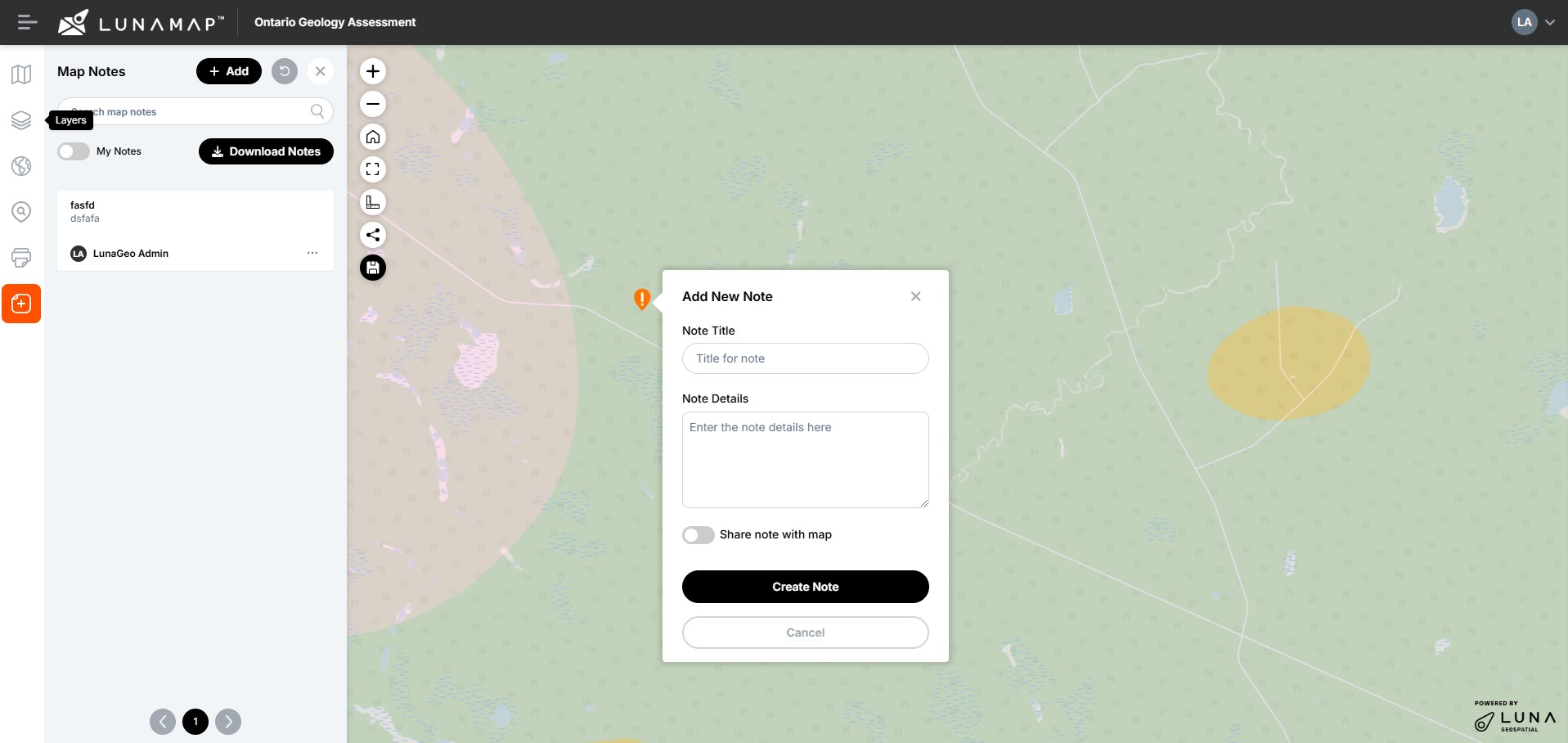
Map Notes in LunaMap
LunaMap
Summary Map Notes allow users to mark specific points on the map and add descriptive information about each point. This feature is useful for annotating locations, providing context, and organizing spatial data with additional details, helping to enhance map interactivity and information sharing. Map Notes are related to the map itself, so a note created…
-
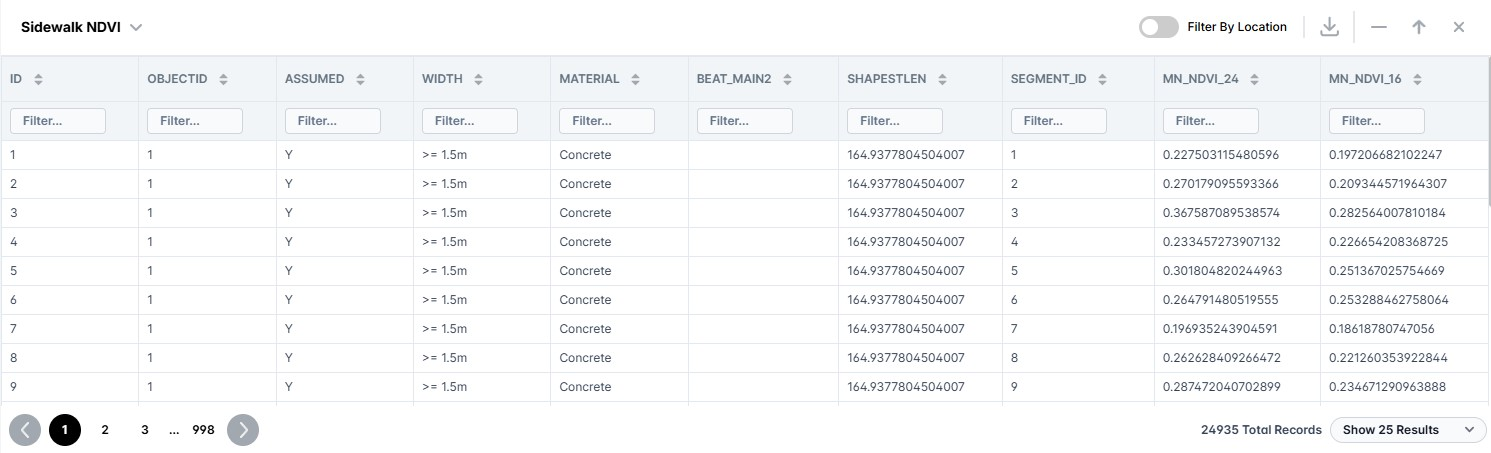
Using the Attributes Table in LunaMap
LunaMap
The LunaMap Attributes Table contains the following features and capabilities: Opening the Attribute Table Filtering Attributes
-
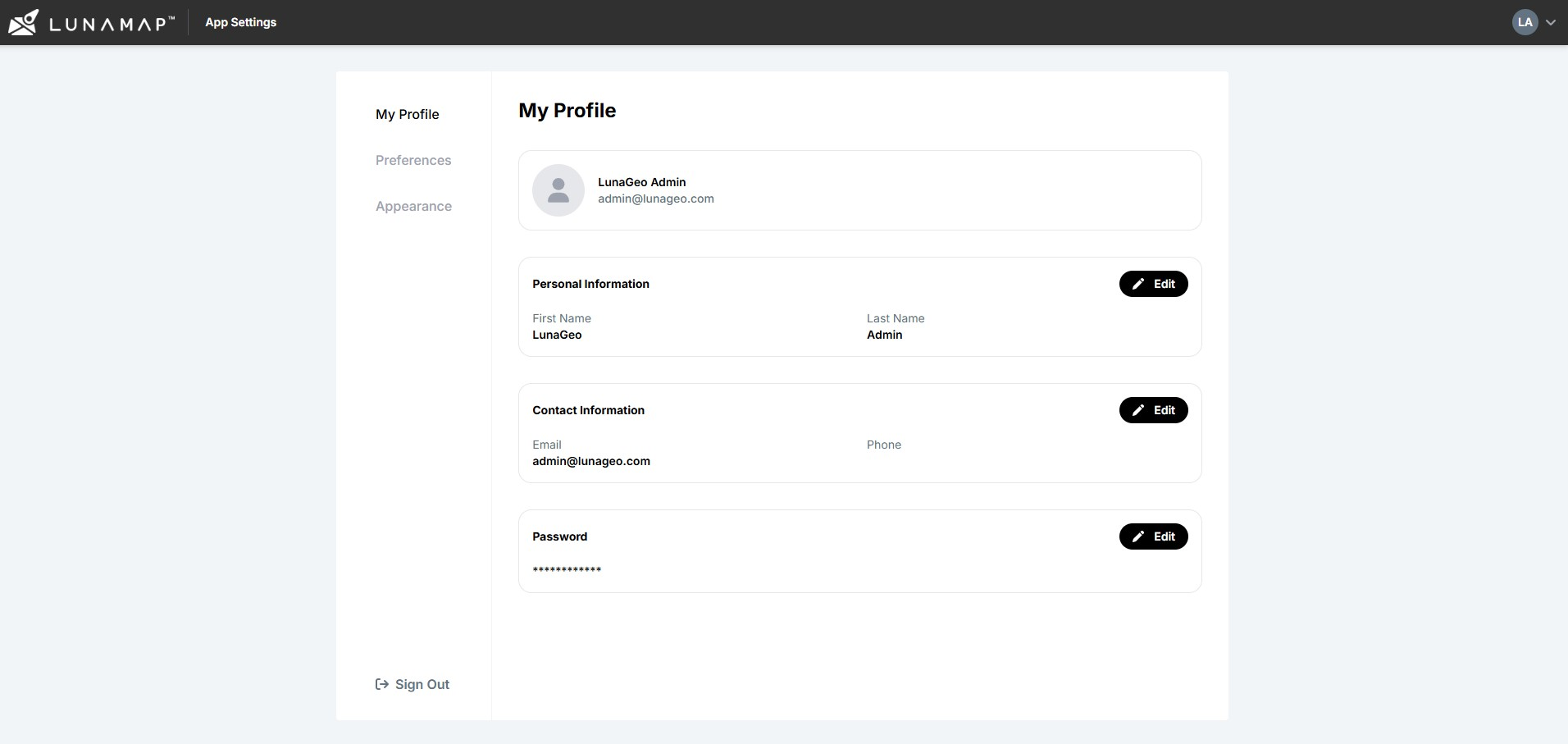
LunaMap User and Administrator Settings
LunaMap
The Settings section in LunaMap contains three sections, namely (1) My Profile to set user-specific settings, (2) Preferences to set a user-specific workspace and default map, and some application-wide administrator settings and user-specific settings that personalized the experience. The settings include options to update user information, set a default workspace and map, and brand the application’s appearance…
-
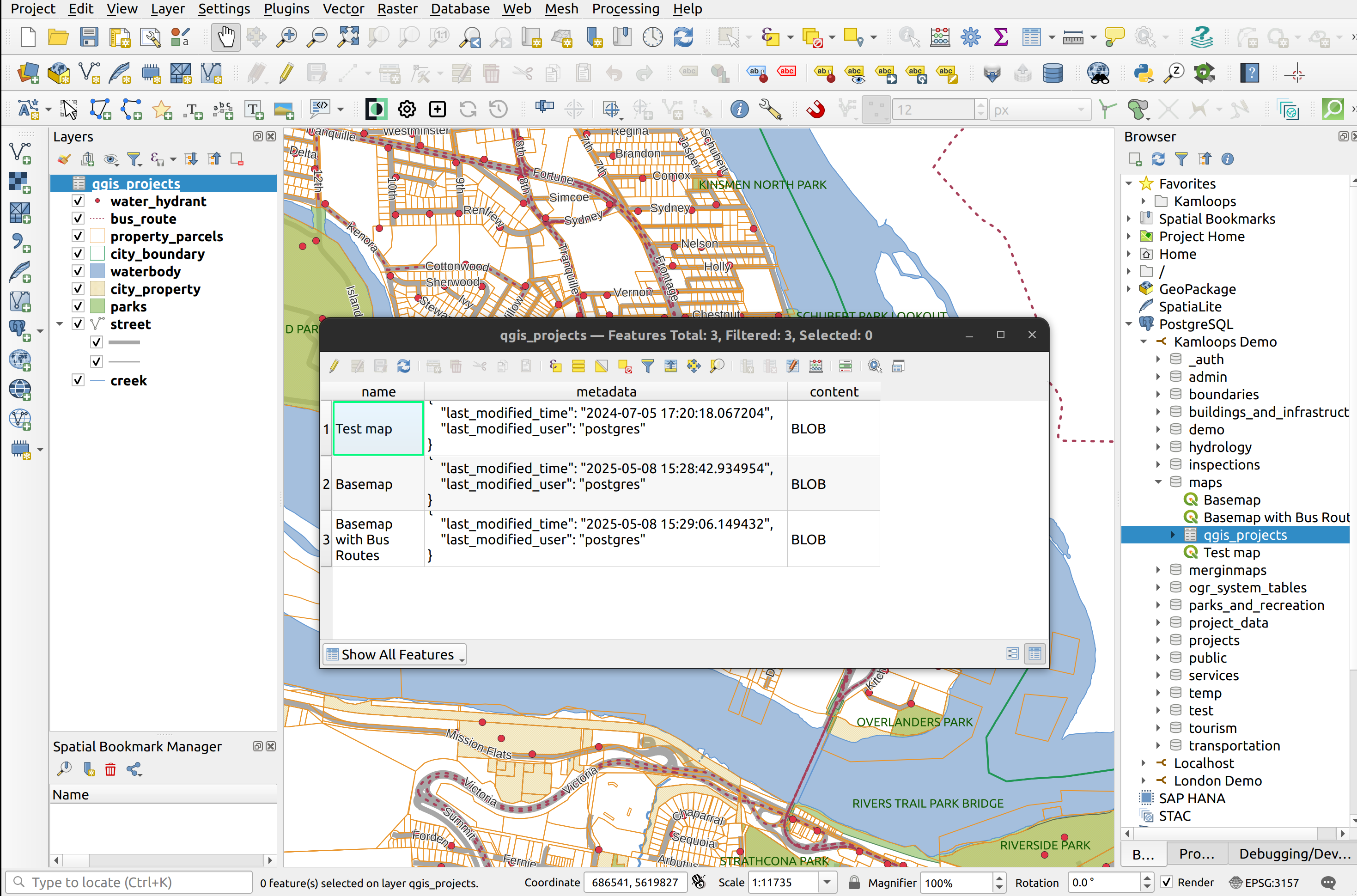
Manage QGIS Projects in PostGIS
QGIS, PostGIS
QGIS projects contain numerous elements, including layers and styles, print layout, custom tools, definitions for relations, default values, project variables, etc. The list goes on and on. All such information is saved to the QGS file, which is nothing more than an XML file. QGIS projects are often saved to the local filesystem, but they…
-
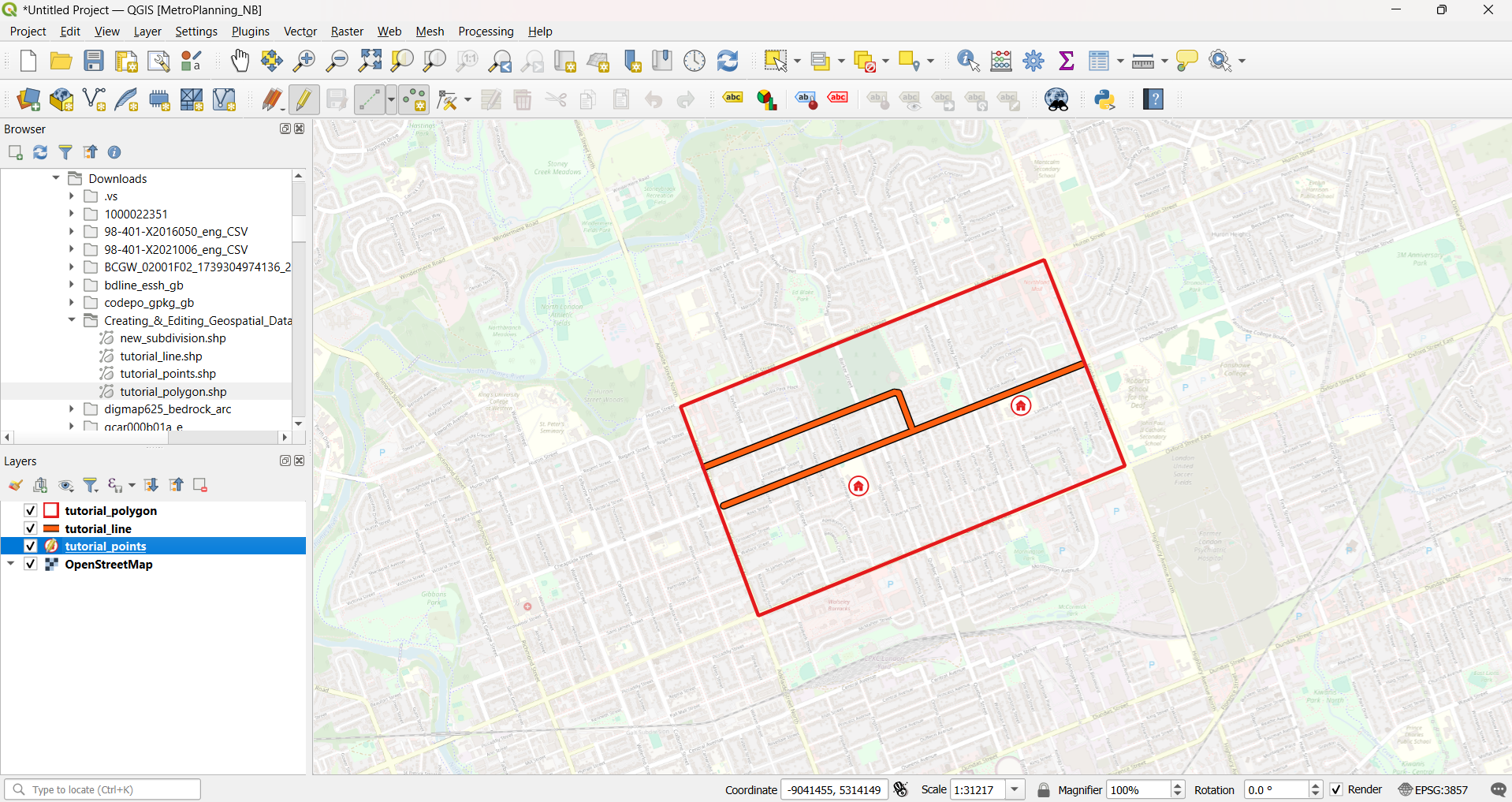
Creating and Editing Geospatial Data in QGIS
QGIS, QGIS Basics
Summary This tutorial provides an introduction to creating geospatial data in QGIS from scratch, including how to draw (i.e. digitize) features, edit the geometry of new and existing geospatial features and create/calculate new feature attribute data. What You’ll Learn in this Tutorial Prerequisites 1. Create a New QGIS Project 2. Create New Shapefiles In the…
-
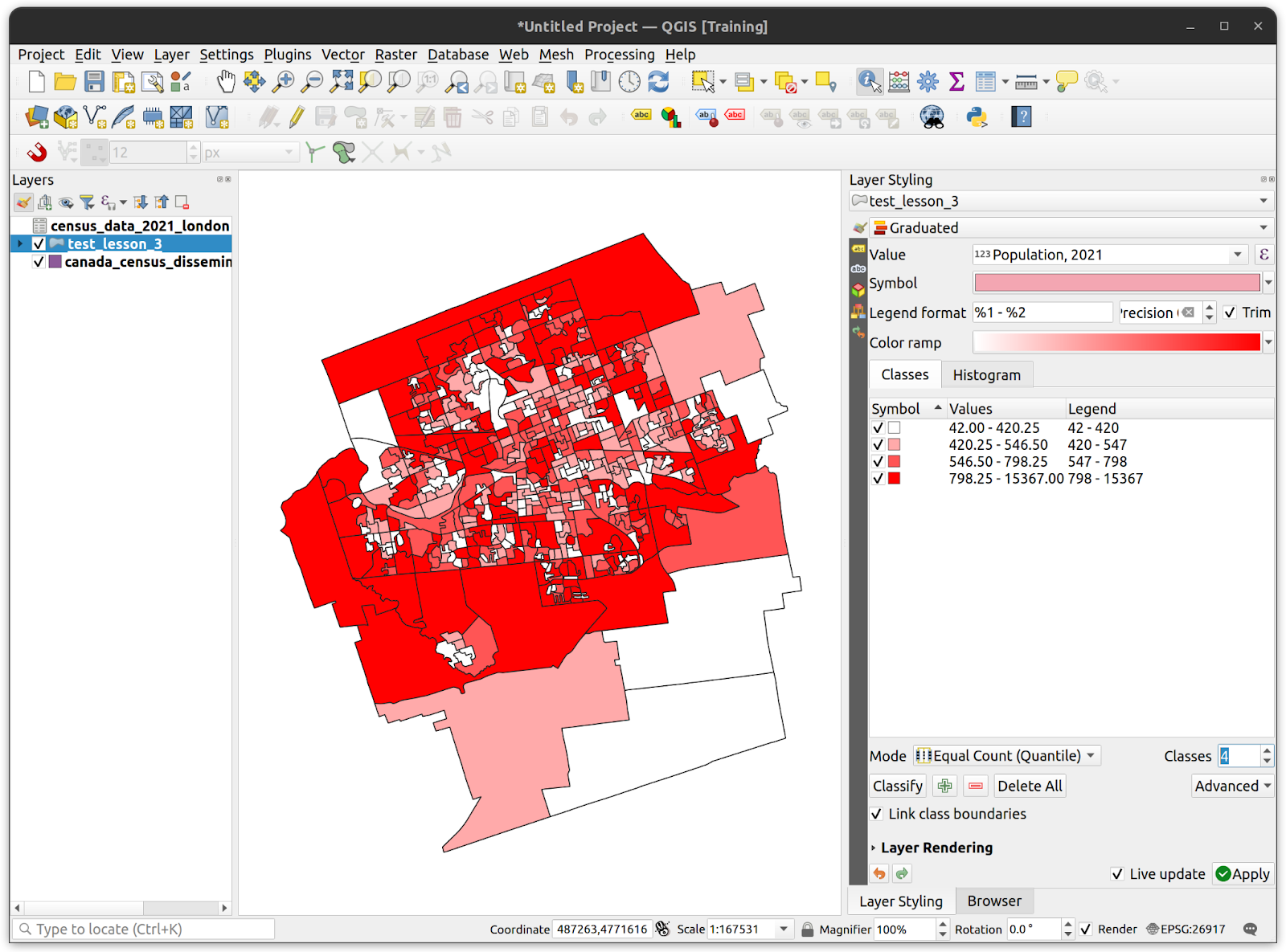
Table Joins and Classification in QGIS
QGIS Basics, QGIS
Summary This tutorial focuses on working with attribute data in QGIS, including adding non-spatial tabular data to the attribute tables of geospatial layers to provide additional context and insight by using a data-driven layer styling pattern. What You’ll Learn in this Tutorial Prerequisites 1. Create a New QGIS Project 2. Joining a Layer with a…
-
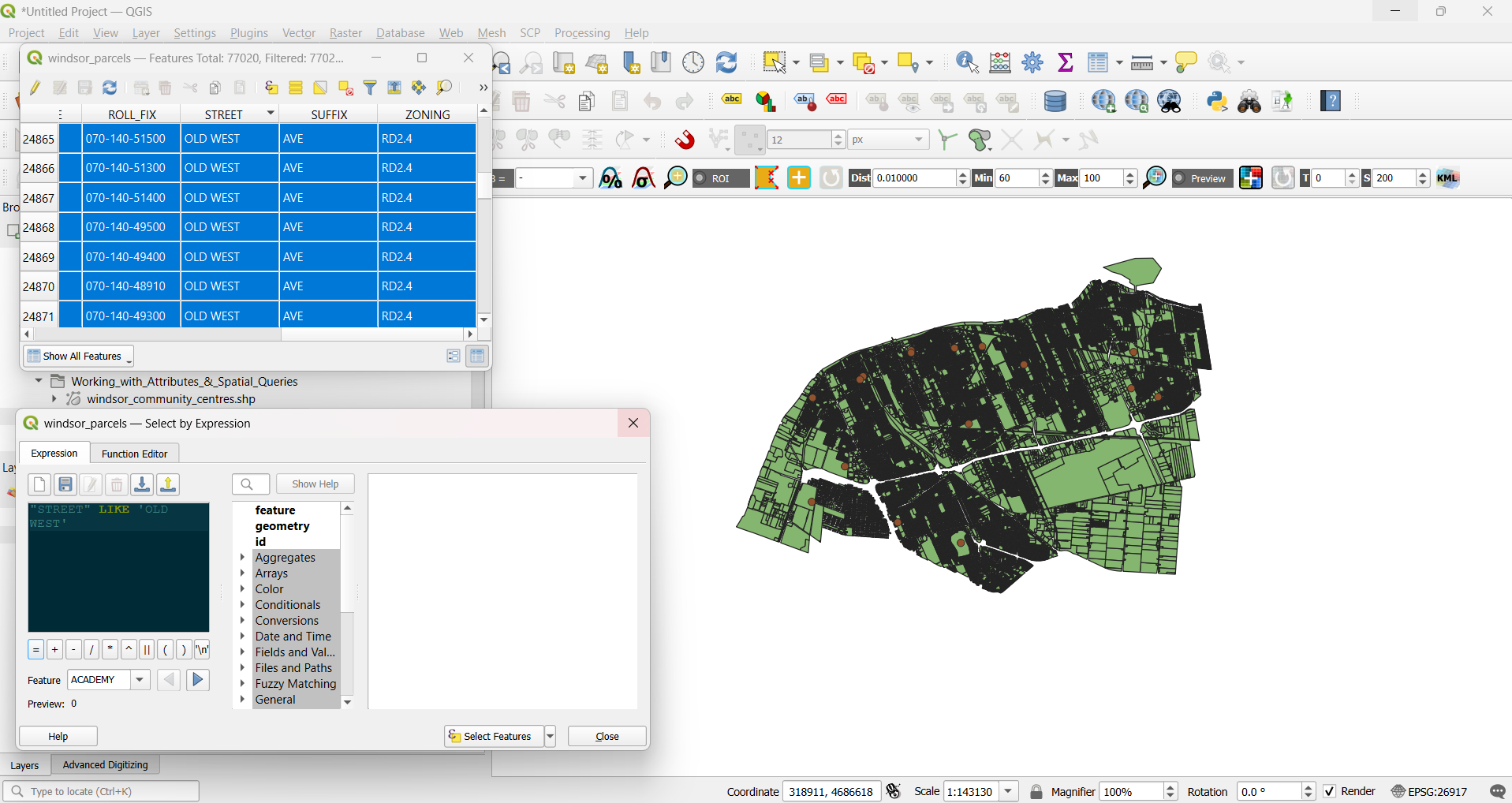
Working with Attributes and Spatial Queries in QGIS
QGIS Basics, QGIS
In this tutorial you will be introduced to working with the attributes table. Querying data can allow you to work with only features that match particular conditions instead of the entire layer. In QGIS, you can query attribute data using a text-based search dialog with built in operators and functions, including text matching, mathematical operators,…
-
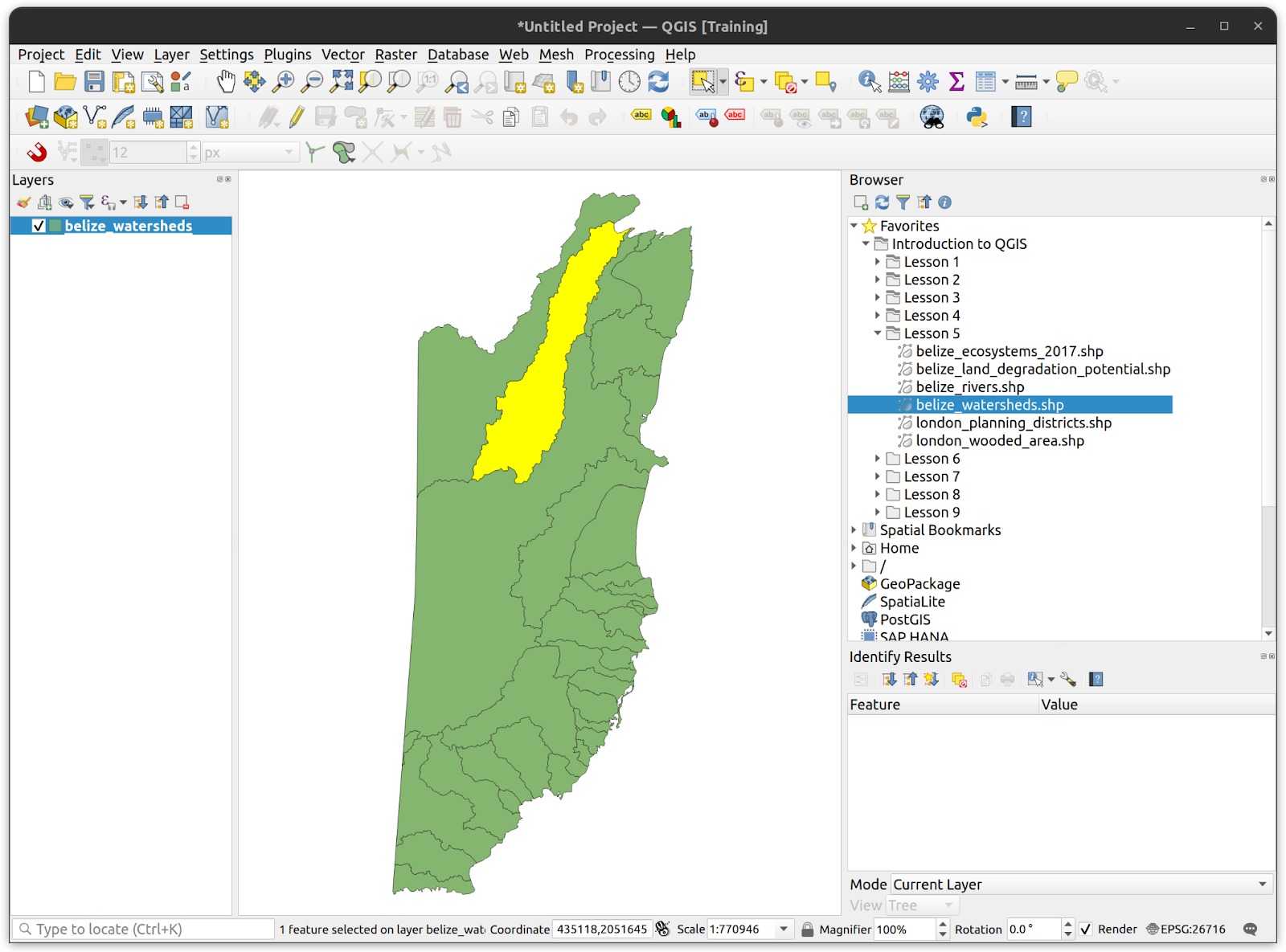
Overlay Analysis in QGIS
QGIS Basics, QGIS
Summary This tutorial introduces overlay analysis in QGIS, a process that examines the spatial and geometric relationships between two or more geospatial features to create new or modified datasets for analytical purposes. A range of tools and algorithms available in QGIS for performing overlay analysis will be explored. What You’ll Learn in this Tutorial Prerequisites…
-

Terrain Analysis in QGIS
QGIS Basics, QGIS
This tutorial will introduce you to a suite of tools and techniques for processing raster data in QGIS. You will also be introduced to one of the most common types of raster, known as a digital elevation model (DEM), that represents surface elevation. DEM’s are the input used to derive a number of other rasters…
-
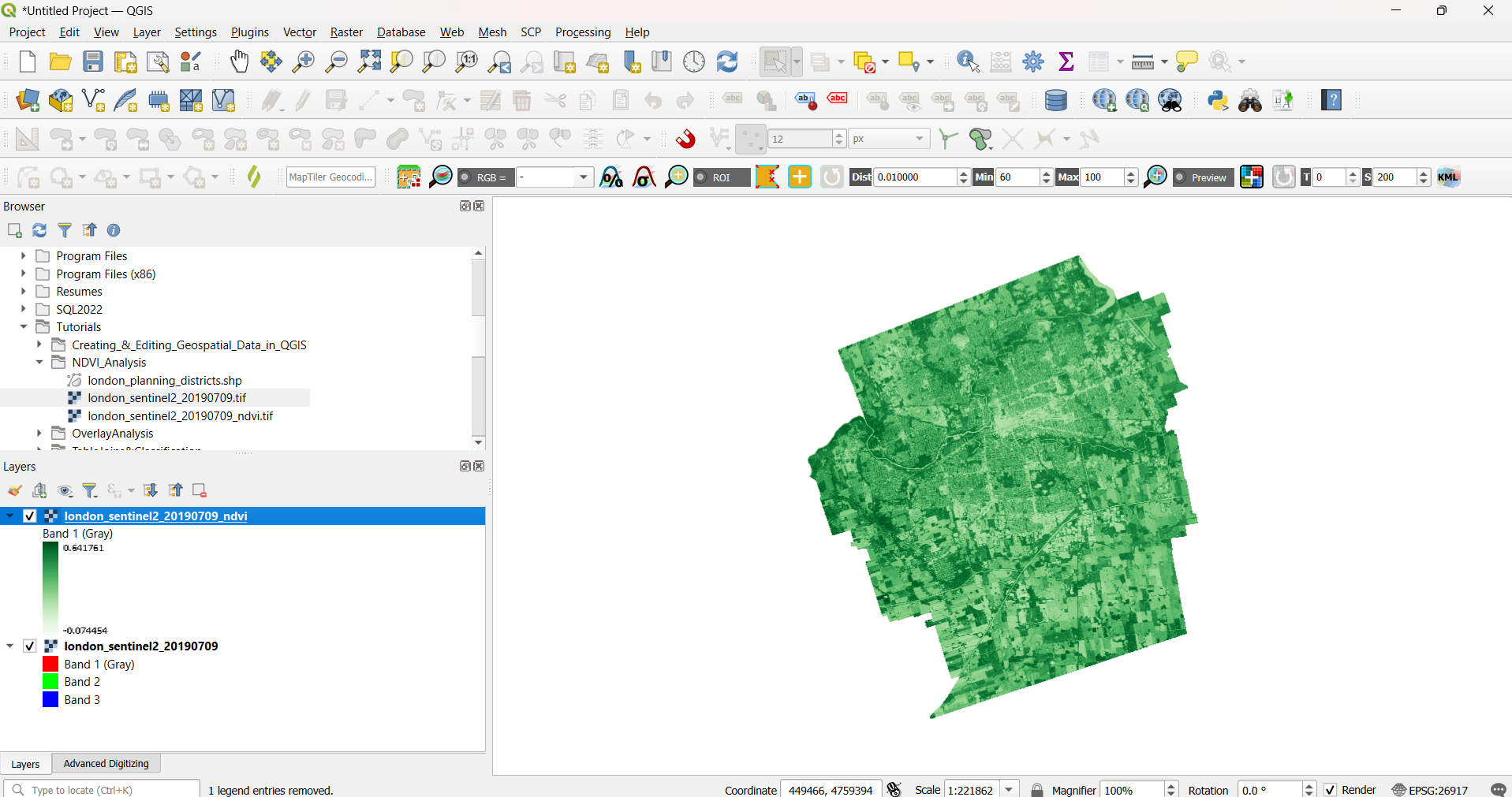
NDVI Analysis in QGIS
QGIS, Remote Sensing, QGIS Basics
Summary This tutorial will focus on calculating the Normalized Difference Vegetation Index (NDVI) using multispectral (multiband) rasters, which consist of multiple images captured at different wavelengths. You will learn how to blend the component bands and perform mathematical operations between them to create band ratio images, ultimately using NDVI to assess vegetation density and health…
-
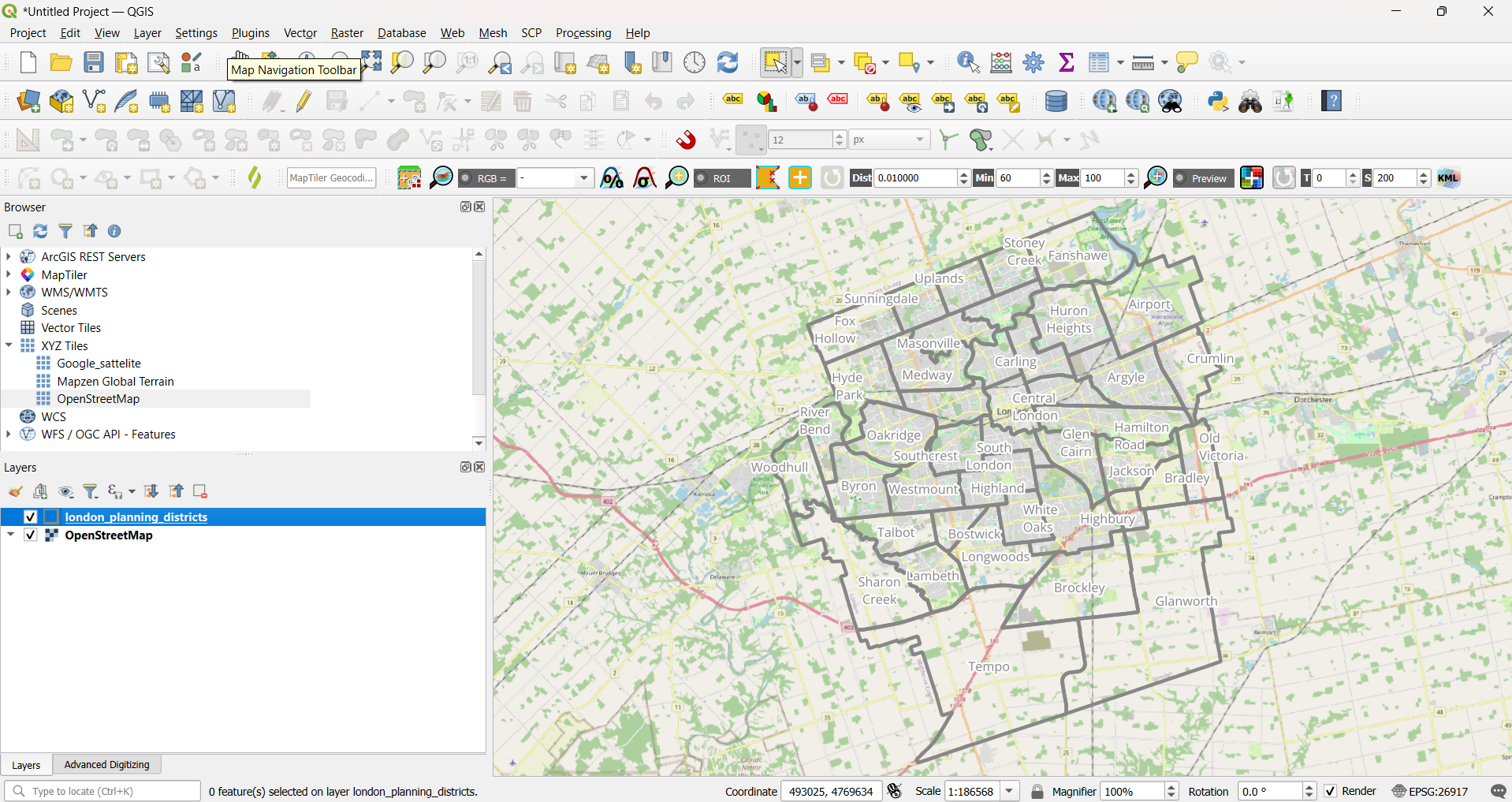
Export Data from QGIS
QGIS Basics, QGIS
Summary This tutorial will explore various methods for exporting geospatial data in QGIS, whether for creating or saving new shapefiles, converting file formats for compatibility with other software, or sharing data with others. Additionally, you will learn how to save your map canvas as an image or figure, enabling you to quickly share or include…
How can we help?
Contact us today to schedule a free consultation with a member of our consulting team.
