Understanding Layer Management in LunaMap
Summary
Understanding layer management in LunaMap is critical for administrators. Layers are either raster and vector data sources and a map can include multiple layers. Each layer in LunaMap can be used across multiple maps and within multiple workspaces. Although most configuration is done by an administrator within the Layer Manager page (e.g. yourdomain.com/layers), within a map a user may further define z-order and opacity.
Layer Manager
The Layer Manager in LunaMap is a centralized tool designed to help administrators manage and organize layers. It serves as the gateway to publish, manage, and synchronize layers from your Geoserver instances and PostGIS databases. With seamless integration and automatic synchronization, the Layer Manager ensures your LunaMap environment stays updated with the latest data from your source systems. Additionally, it offers manual options for creating or updating layers, giving users greater control over their layers.
Manual Synchronization
Manual synchronization is used to update existing layers in LunaMap. For example, if a new column was added to a layer, manual synchronization would add that new column to the LunaMap platform. Follow these instructions to trigger a manual synchronization:
- Log into LunaMap as an Administrator. Only Administrators can access the Layer Manager page.
- Click on the dropdown menu on the top-right of the navbar and then click on the “Layers” option under the Management section.
- Click on the “Sync” button in the top-right corner to manually trigger synchronization.
| IMPORTANT: Manual synchronization is typically unnecessary as automatic synchronization occurs regularly at short intervals. It is recommended to use the sync button only if you suspect that data is not yet fully up to date. |
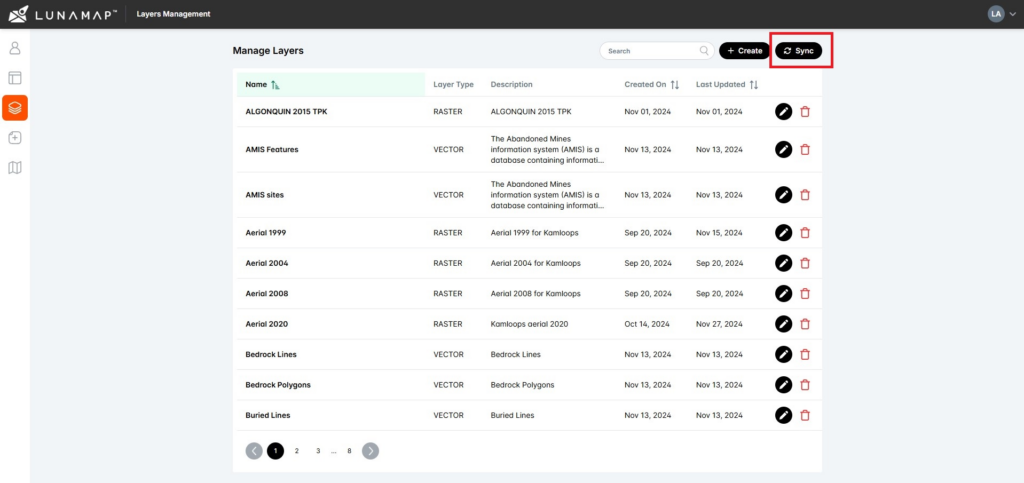
How can we help?
Contact us today to schedule a free consultation with a member of our team.
