Public vs Private LunaMap Workspaces
This tutorial explains the difference between public vs private LunaMap Workspaces. A LunaMap workspace can be defined as either public or private, depending on access requirements. A public workspace does not require authentication so any online user can access all visible maps and layers. However, public users are read-only so they cannot make modifications to the workspace, maps, or layers. Private workspaces, on the other hand, are restricted to authenticated users who have been granted access and Administrators.
Setting a new workspace as public or private
- Follow all the previous instructions to create a new workspace.
- Log into LunaMap as an Administrator. Only Administrators can create new workspaces in LunaMap.
- In the new workspace dialog box, there is the Is Public toggle that can be used to make a workspace private or public.
- Set the workspace to “Is Public” to make the workspace public.
- To save changes, click Save. To exit the dialog box without saving, click Cancel.
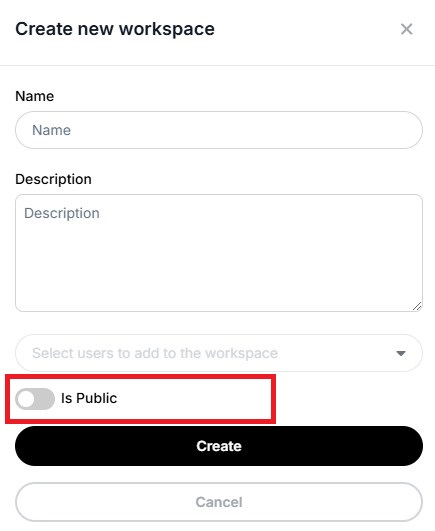
Setting an existing workspace as public or private
- Log into LunaMap as an Administrator. Only Administrators can change workspace settings in LunaMap.
- From Workspace Management (yourdomain.com/workspaces), edit a workspace by clicking on the edit button (pencil icon).
- In the Edit Workspace screen, click the Edit button on the top right to change the workspace settings.
- Click the Is Public toggle to toggle between making the workspace public or private.
- To save changes, click Save. To exit the dialog box without saving, click Cancel.
IMPORTANT
A workspace should be set to public only after ensuring no sensitive data or map layers are exposed.
Only ONE (1) workspace within your organization can be defined as public, as the app will not allow multiple public workspaces.
Only one workspace can be set as public within a LunaMap organization.
When a LunaMap organization has a public workspace, the landing page will be the first map in that workspace, not the login screen.

How can we help?
Contact us today to schedule a free consultation with a member of our team.
