Creating a LunaMap Workspace
Overview
Workspaces are the top level of organization within LunaMap such that layers are published to one or more workspaces, maps are created within workspaces, and users are assigned to workspaces. Workspaces can also be private and require authentication or public and available to anyone on the Internet.
Creating a Workspace
- Log into LunaMap as an Administrator. Only Administrators can create a workspace in LunaMap.
- Click on the dropdown menu on the top right of the navbar and then click on Workspaces.
- In the Manage Workspaces section of the administrator tools, click on the Create button.
- In the Create new workspace dialog box, enter the following:
- A unique Name for the workspace.
- Provide a detailed Description for workspace – this helps to explain its intended purpose and content to users.
- Select Users to add to the workspace. Users can be added to both a private and public workspace.
- Select whether the workspace should be Public or Private. By default, a newly created workspace is set to private. The toggle can be used to switch between private and public.
- Click the Create button to save the Workspace OR click the Cancel button to close the dialog box without saving any changes.

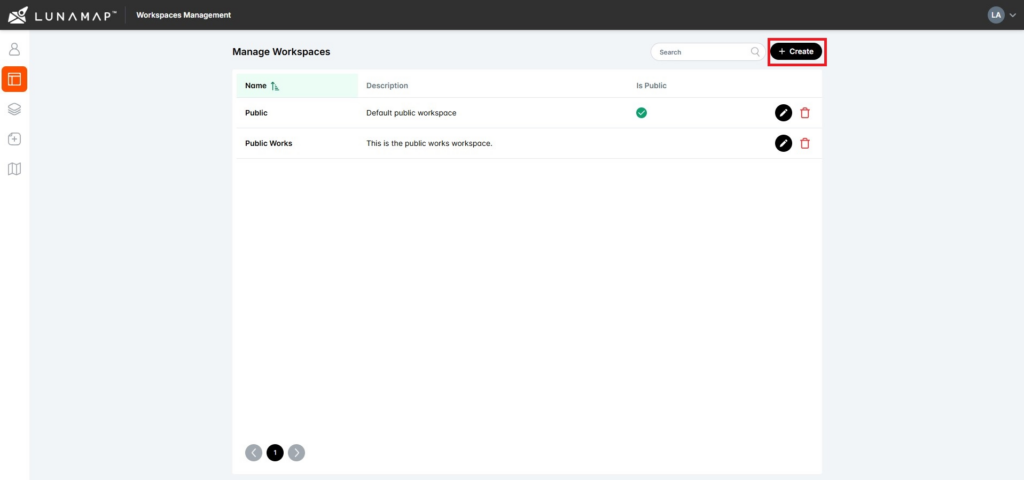
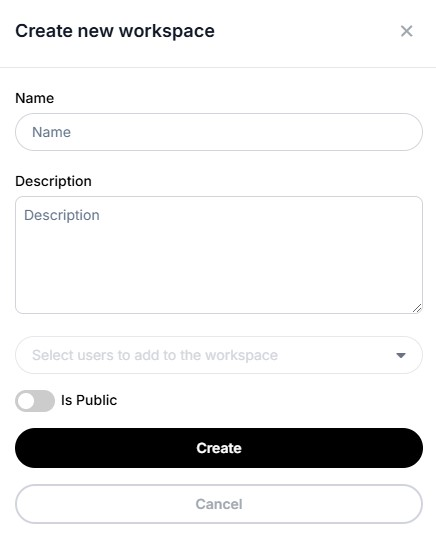
How can we help?
Contact us today to schedule a free consultation with a member of our team.
